Hello
Info:
We are currently running on Cobalt 8.658
We have tried updating to Cobalt 8.723-Stable on our development servers to see if this would solve our problems and it did not.
Problem:
If we use a prefiltered link... for example:
https://cm.utexas.edu/component/cobalt/items/1-directory?option=com_cobalt& ;task=records.filter&clean=1&ion_id=1&filter_name[0]=filter_kd8ed66977276ee51f0b8933a21745264&filter_val[0]=Chemistry&filter_name[1]=filter_k00d30fd9c5f095b1aa56604535dccad8&filter_val[1]=Faculty&Itemid=1279
On first click the link does not do filtering. If you put the pre-filtered link back into the address bar and go again (don't refresh, but actually paste the link above in and hit enter again) it will do the filtering correctly.
We are wondering why it takes two attempts to get the prefiltered link to work correctly? This issue goes away after the first time, but you can reproduce it at any time by clearing your cache.
Here are images...
Attempt 1 with: https://cm.utexas.edu/component/cobalt/items/1-directory?option=com_cobalt& ;task=records.filter&clean=1&ion_id=1&filter_name[0]=filter_kd8ed66977276ee51f0b8933a21745264&filter_val[0]=Chemistry&filter_name[1]=filter_k00d30fd9c5f095b1aa56604535dccad8&filter_val[1]=Faculty&Itemid=1279
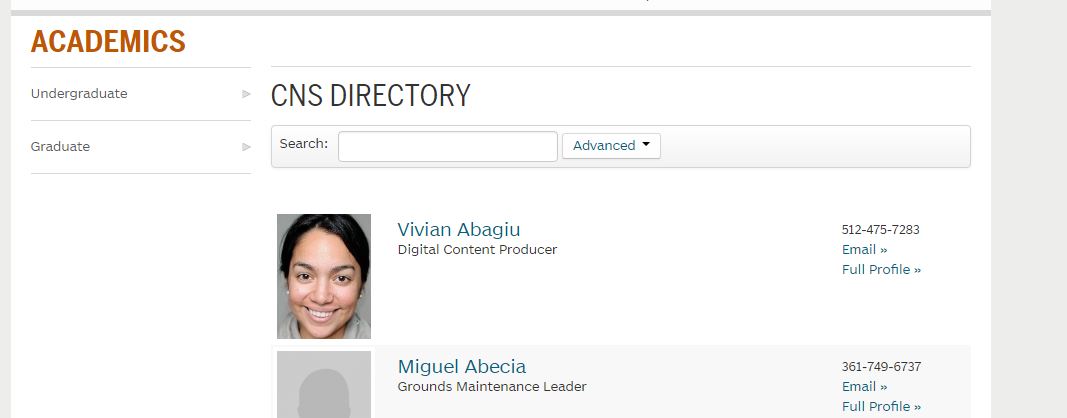
Attempt 2 with: https://cm.utexas.edu/component/cobalt/items/1-directory?option=com_cobalt& ;task=records.filter&clean=1&ion_id=1&filter_name[0]=filter_kd8ed66977276ee51f0b8933a21745264&filter_val[0]=Chemistry&filter_name[1]=filter_k00d30fd9c5f095b1aa56604535dccad8&filter_val[1]=Faculty&Itemid=1279
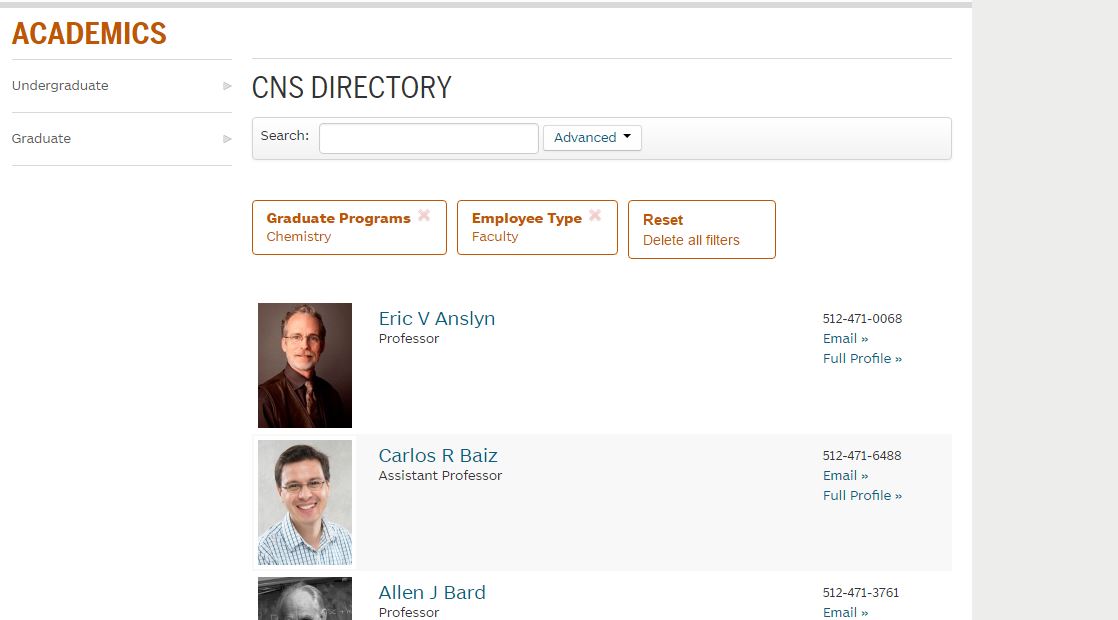
This is just an example but it seems to be happening on most if not all of our prefiltered links.
Thank you so much
Sincerely,
Ryan
University of Texas at Austin Web Team
Update
2017 Feb 23th - Updated title with "Varnish" and "cache"
Hello
Info: We are currently running on Cobalt 8.658 We have tried updating to Cobalt 8.723-Stable on our development servers to see if this would solve our problems and it did not.
Problem: If we use a prefiltered link... for example: https://cm.utexas.edu/component/cobalt/items/1-directory?option=com_cobalt& ;task=records.filter&clean=1&ion_id=1&filter_name[0]=filter_kd8ed66977276ee51f0b8933a21745264&filter_val[0]=Chemistry&filter_name[1]=filter_k00d30fd9c5f095b1aa56604535dccad8&filter_val[1]=Faculty&Itemid=1279
On first click the link does not do filtering. If you put the pre-filtered link back into the address bar and go again (don't refresh, but actually paste the link above in and hit enter again) it will do the filtering correctly.
We are wondering why it takes two attempts to get the prefiltered link to work correctly? This issue goes away after the first time, but you can reproduce it at any time by clearing your cache.
Here are images...
Attempt 1 with: https://cm.utexas.edu/component/cobalt/items/1-directory?option=com_cobalt& ;task=records.filter&clean=1&ion_id=1&filter_name[0]=filter_kd8ed66977276ee51f0b8933a21745264&filter_val[0]=Chemistry&filter_name[1]=filter_k00d30fd9c5f095b1aa56604535dccad8&filter_val[1]=Faculty&Itemid=1279
Attempt 2 with: https://cm.utexas.edu/component/cobalt/items/1-directory?option=com_cobalt& ;task=records.filter&clean=1&ion_id=1&filter_name[0]=filter_kd8ed66977276ee51f0b8933a21745264&filter_val[0]=Chemistry&filter_name[1]=filter_k00d30fd9c5f095b1aa56604535dccad8&filter_val[1]=Faculty&Itemid=1279
This is just an example but it seems to be happening on most if not all of our prefiltered links.
Thank you so much
Sincerely, Ryan University of Texas at Austin Web Team
Update
2017 Feb 23th - Updated title with "Varnish" and "cache"