Hello,
I am testing the import feature in cobalt
I attach the test file I am using
quotes-and-authors-edited-2-first3
I do select (;) as he values separator,
but when I move on with the import the system seems not to recognize the different columns
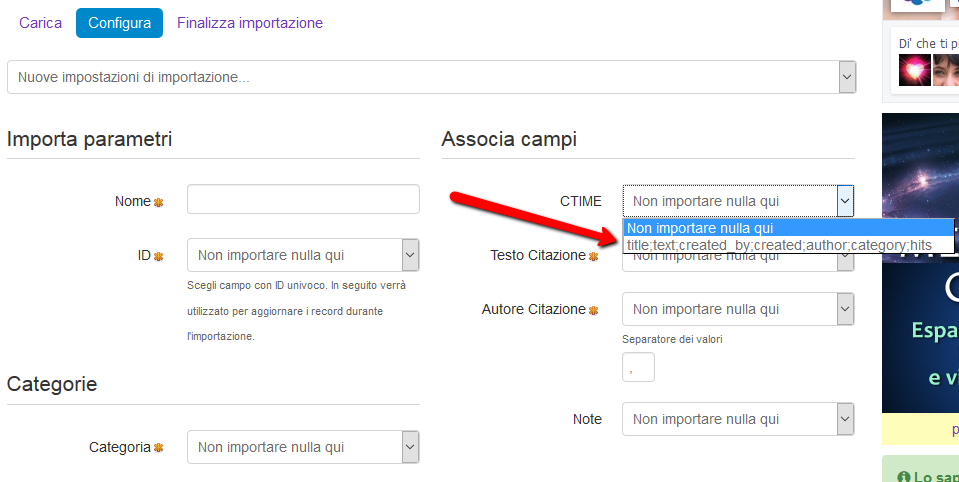
Another doubt I have is that I have the user ID in this CSV file to be able to associate the contents to the site usres,
will Cobalt do that automatically (because I don't see an option for that in the import screen)
Thank you
Hello,
I am testing the import feature in cobalt
I attach the test file I am using
quotes-and-authors-edited-2-first3
I do select (;) as he values separator, but when I move on with the import the system seems not to recognize the different columns
Another doubt I have is that I have the user ID in this CSV file to be able to associate the contents to the site usres, will Cobalt do that automatically (because I don't see an option for that in the import screen)
Thank you