Hello,
I just created and tested a pay voucher field, but there are some things I don't understand
DOUBT NUMBER 1
i set "buyers can change quantity" to yes and "default amount" to 1
when i visit the record I see the message "only 1 voucher left, hurry up!"
but this is not true, as the "1" I set was for "deafult quantity", and not for "total vouchers available"
DOUBT NUMBER 1
in the input form when creating a new record I see a textarea in this field,
but I don't understand what is it for... maybe notes?
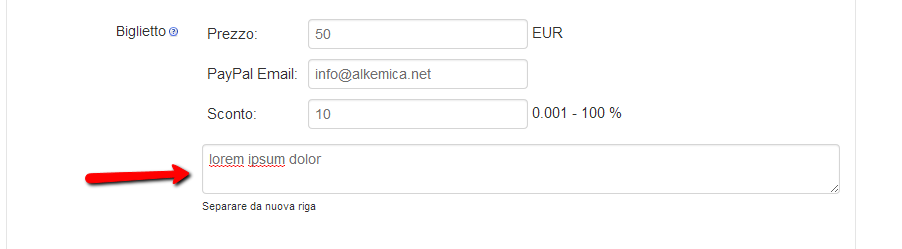
Anyway I tried to digit there some
dummy text and save, but nothing is displaied in record full view
thank you
Hello, I just created and tested a pay voucher field, but there are some things I don't understand
DOUBT NUMBER 1 i set "buyers can change quantity" to yes and "default amount" to 1
when i visit the record I see the message "only 1 voucher left, hurry up!"
but this is not true, as the "1" I set was for "deafult quantity", and not for "total vouchers available"
DOUBT NUMBER 1 in the input form when creating a new record I see a textarea in this field, but I don't understand what is it for... maybe notes?
Anyway I tried to digit there some dummy text and save, but nothing is displaied in record full view
thank you