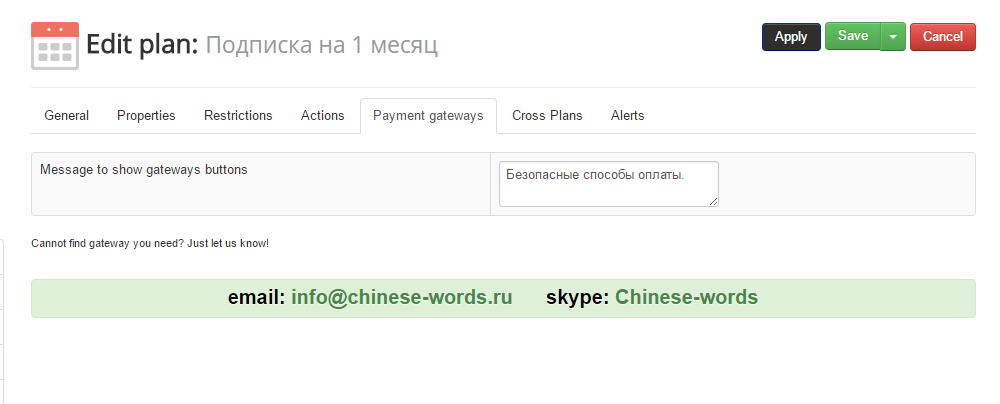Quote polozkova Total posts: 3 12 May 2017 07:41 Good afternoon, after updating the joomla 3.7, all payment methods were lost. Previously, the payment system of robokassa was set up. Now in the settings it is not! What to do in this situation? Last Modified: 28 Apr 2019
Good afternoon, after updating the joomla 3.7, all payment methods were lost. Previously, the payment system of robokassa was set up. Now in the settings it is not! What to do in this situation?