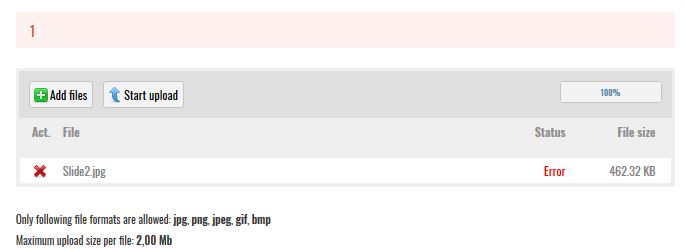
Hi community,
sadly I have a big problem using gallery field in cobalt 8. After I pushed the button "add files", cobalt says error and it is not possible to save the images. Sadly the error message ist not described in detail.
I struggled against this error for a while and tried the following things:
1. Reinstalled joomla, cobalt
2. Checked permissions for writing in folders
3. Updated all plugins / cobalt
4. Testet Firefox / Opera
5. Test upload parameters (Flash, turned off auto upload)
...nothing helped....
I use cobalt 8.752, cobalt-field-gallery 8.86 with joomla 3.9.3 and php 7.2.15. Rly strange - image-field including upload images works fine.
I look forward to your help. Don't hesitate to ask further questions about this topic.
Cheers Ben
Hi community,
sadly I have a big problem using gallery field in cobalt 8. After I pushed the button "add files", cobalt says error and it is not possible to save the images. Sadly the error message ist not described in detail.
I struggled against this error for a while and tried the following things: 1. Reinstalled joomla, cobalt 2. Checked permissions for writing in folders 3. Updated all plugins / cobalt 4. Testet Firefox / Opera 5. Test upload parameters (Flash, turned off auto upload)
...nothing helped....
I use cobalt 8.752, cobalt-field-gallery 8.86 with joomla 3.9.3 and php 7.2.15. Rly strange - image-field including upload images works fine.
I look forward to your help. Don't hesitate to ask further questions about this topic.
Cheers Ben