Hello, I have some strange issues with latest Cobalt 8.734 and import.
The new import settings name does not show up in the select box. It seems to add a blank line/option. No name is visible.
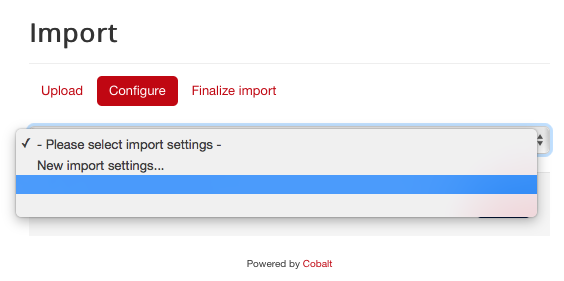
After clicking the NEXT step, the import progress bar finishes very fast and the import ends with success message… but 0 records?!
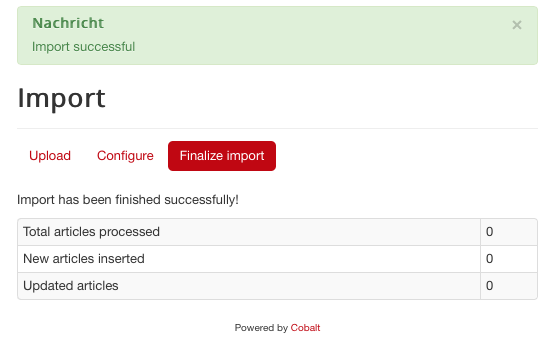
There is no screen with fields assignment.
I tried different CSV files and different data.
Someone else with similar issues? Any clues?
Thanks in advance.
Hello, I have some strange issues with latest Cobalt 8.734 and import.
The new import settings name does not show up in the select box. It seems to add a blank line/option. No name is visible.
After clicking the NEXT step, the import progress bar finishes very fast and the import ends with success message… but 0 records?!
There is no screen with fields assignment.
I tried different CSV files and different data.
Someone else with similar issues? Any clues? Thanks in advance.