Hello,
I transfered one site to another server and I noticed that Clean cache tool in Mighty Resources doesn't have an option to select type. Same is for clean session tool, db tool, etc. Also when I try to cancel, save or apply edit record it redirects me to joomla control panel, not records list.
Did anybody maybe have same issue? Did I miss something when transfering site?
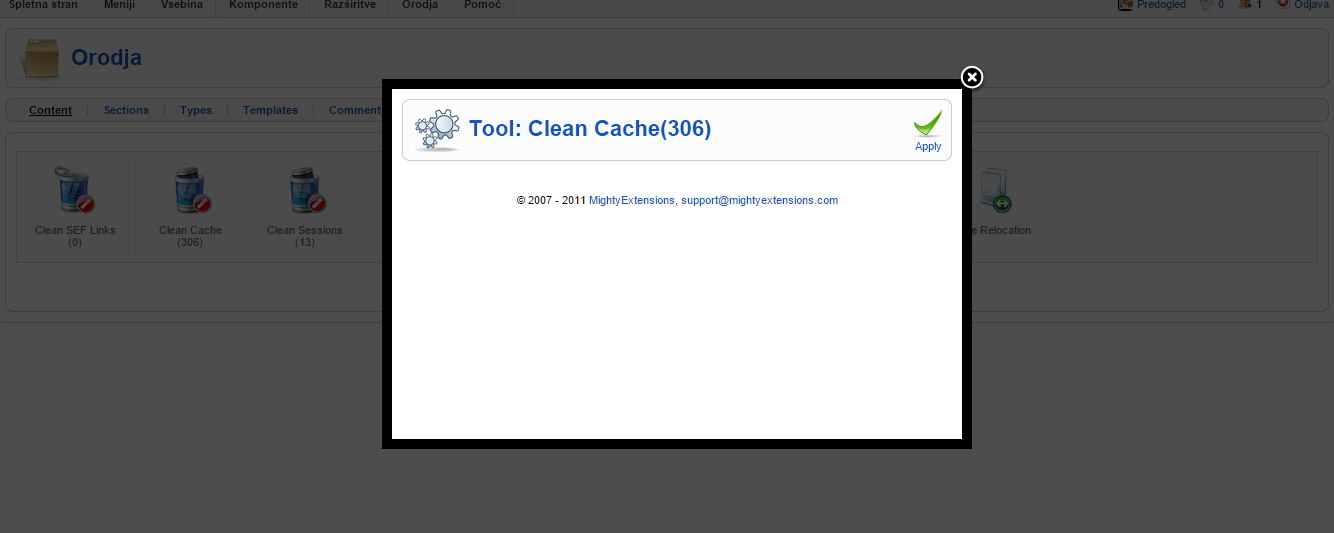
Regards
Hello,
I transfered one site to another server and I noticed that Clean cache tool in Mighty Resources doesn't have an option to select type. Same is for clean session tool, db tool, etc. Also when I try to cancel, save or apply edit record it redirects me to joomla control panel, not records list.
Did anybody maybe have same issue? Did I miss something when transfering site?
Regards