(Related to this topic about visual counter for character limit.)
Issue
If parameter Title limit is used... the user's input just stops. There is no visual or text hint about that restriction: (bad UX)
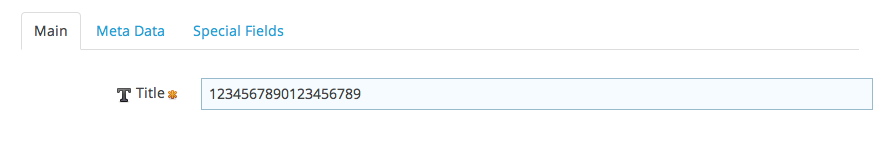
Currently the field gets always a default size of "30"?! Even worse, the final width is driven by the bootstrap class "span12". So, a really wide input with 100% width:
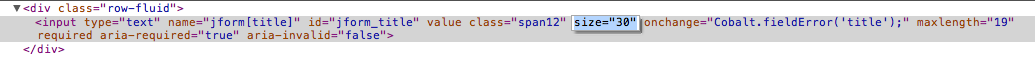
Suggestions for C8
The title field should get the proper "size" attribute and value. If "size" would get the correct value, and the BS span12 would be removed... the input apperance would be a first visual hint for the user.
Here is a temporary example with reduced size, and additional description as placeholder:

Additionally,
I could imagine an optional help text like there is for any other field i.e.:
- description parameter in type's title settings or in submission template
- placeholder attribute in output, which includes a very short text + limit value
(Related to this topic about visual counter for character limit.)
Issue
If parameter Title limit is used... the user's input just stops. There is no visual or text hint about that restriction: (bad UX)
Currently the field gets always a default size of "30"?! Even worse, the final width is driven by the bootstrap class "span12". So, a really wide input with 100% width:
Suggestions for C8
The title field should get the proper "size" attribute and value. If "size" would get the correct value, and the BS span12 would be removed... the input apperance would be a first visual hint for the user.
Here is a temporary example with reduced size, and additional description as placeholder:
Additionally,
I could imagine an optional help text like there is for any other field i.e.: