Hello,
I am trying to setup a tax rate for my invoices
I'd like this tax rate (22%) to be substracted automatically from the subscription cost
eg:
a subscription cost 100 €
in the invoice the user should see
price ---------------- 81,97 €
tax (22%)------------- 18,03 €
total --------------- 100,00 €
I read this other topic and I think this is how you designed the invoice system, but still I have teh following problems:
when manually creating a subscription with invoice, I can choose the user but cannot insert his address and details,
so the generated invoice is useless
in the generated invoice I do not see the TAX subtracted as I explained above (maybe this is due to the fact that I manually created the invoice, and so wan't able to select a country)
I just see the plain price like you see below
the red arrows point to english texts i wasn't able to translate, please check if language variables are missing for them
UPDATE: I checked the template, the language variables are missing for "Print" and "Customer information"
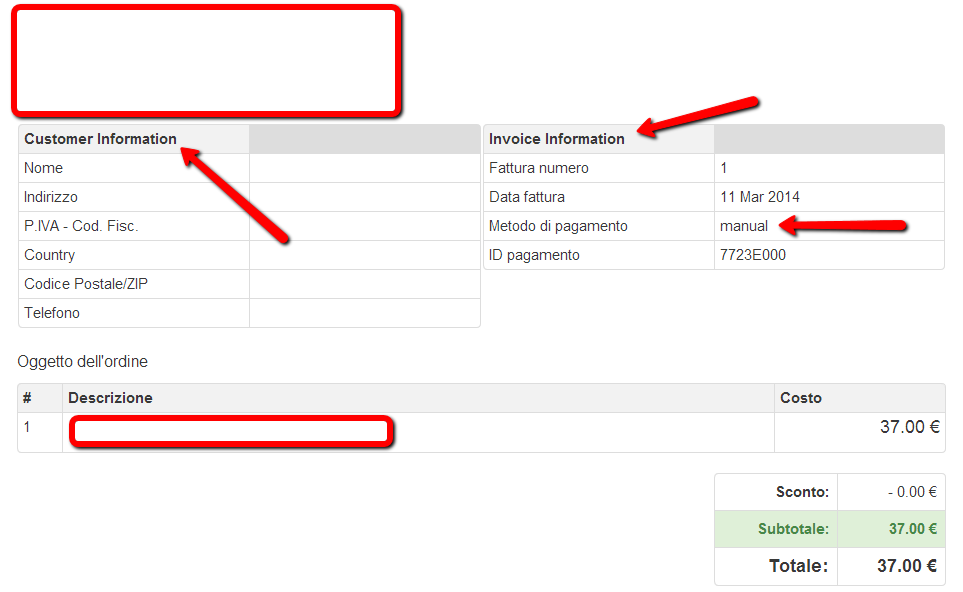
and below here you see how I setup the tax value for my country, it's 22.00 a correct value to obtain a subtraction
of 22% from the subscription price?
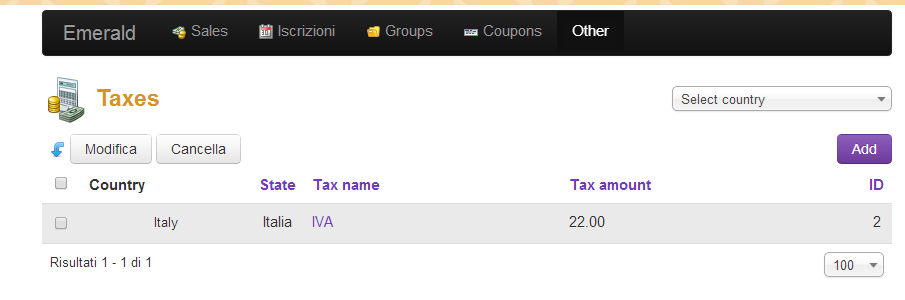
thank you
Hello, I am trying to setup a tax rate for my invoices
I'd like this tax rate (22%) to be substracted automatically from the subscription cost
eg: a subscription cost 100 €
in the invoice the user should see
I read this other topic and I think this is how you designed the invoice system, but still I have teh following problems:
when manually creating a subscription with invoice, I can choose the user but cannot insert his address and details, so the generated invoice is useless
in the generated invoice I do not see the TAX subtracted as I explained above (maybe this is due to the fact that I manually created the invoice, and so wan't able to select a country) I just see the plain price like you see below
the red arrows point to english texts i wasn't able to translate, please check if language variables are missing for them UPDATE: I checked the template, the language variables are missing for "Print" and "Customer information"
and below here you see how I setup the tax value for my country, it's 22.00 a correct value to obtain a subtraction of 22% from the subscription price?
thank you